Saturday, October 3, 2015
Rant time
And this rant isn't even about Google, it's about smart quotes.
Smart quotes are the default in Google Docs. They convert your "dumb" quotes into "smart" ones. You can turn them off. When writing, I don't like smart quotes. They cause problems when going from one format to another (like when pasting text into an email), and they're completely redundant. I have never, ever, ever, ever, ever seen a single use of quotation marks in which it was not obvious to me whether a particular mark was opening or closing a quotation.
Redundancy is good. Most of grammar is about redundancy. All the really important bits, anyway. Tenses, plural forms, if you know something is incorrect when seeing it in print, then that's the same as saying the broken rule is redundant---or else how could you know how it was wrong? But humans have comprehension and attention problems, so we really want a lot of redundancy into our language. (Another example of good redundancy: the comedic pause, which gives everybody a chance to catch up and be ready for the punchline. And, if it's a good setup, it builds anticipation too. The pause isn't needed in order to send the information of the joke, it merely enhances its reception).
However, I don't think smart quotes' redundancy actually helps anything. If there ever were a strange custom case, like if you wanted to break the mold and do nested quotes, smart quotes are largely automatic in most software, so they still would hinder instead of helping you.
While looking for an argument for smart quotes, I found this web site, Smart Quotes For Smart People, with the goal of telling you that you should be using smart quotes. They also link to tools which can help people use them more easily. It's a cool site and they're not being dicks about their grammatical fashion like some people.
We can pretend in typography (and all design) that there's an objective right and wrong, but there are a lot of things that are simply a matter of taste. There's a lot of deliberate misinformation out there to help "experts" pretend like subjective things are objective, or to pretend like the true purpose of a consensus (even a fabricated one) is to bully people into doing things a particular way. Smart Quotes for Smart People aren't doing any of that. But they also don't give you any reason (that I saw) as to why you should use smart quotes, besides simply saying that you should. They do have pictures of smart quotes and dumb quotes side by side, around phrases. Perhaps they think the aesthetic superiority of their position will be universally self-evident and not require an explanation? Well guess what? I admit it, the smart quotes do look better.
In fact, there's a tool I use in epub creation that changes three hypens (---) into an em-dash (—). I use that a lot. That same function also turns dumb quotes into smart ones. I can't turn it off, it does them both at the same time. I used to resent that. As of this moment, I just became cool with it.
So rant nullified. I still don't think they're necessary 90% of the time. I'm not going to do crazy shortcuts to generate them, I'll let my publishing pipeline handle that. But when fixing text into a permanent, public-facing design or document, yeah, I'll go with smart quotes.
Til then,
David
Google Docs Revisited
She smiled, and brushed some loose stands of hair away from her face.The editor caught "stands" in there, and suggested "strands". That's amazing. Stands is a real word, right? Yet by context it somehow knew it was wrong. I'm assuming it's informed by the contextual engine they built for voice recognition?
On the other hand, to test whether is was something as stupid as "stands" not being in their dictionary, I typed this:
As you may or may not know, Fibberhta is not a word. Blogger knows that, it just told me so. I typed "Drianks" and put in a sentence to see if maybe the editor hadn't caught up yet, but it was underlined as incorrect immediately. To further test, I put Fibbherta in a proper sentence:
Friday, September 11, 2015
Proofreading (and mini-rants) on Google Docs
***
So I don't really like Google Drive for many reasons. Mostly because I've tried to use it regularly, and if there's one thing Google's really good at, it's keeping people from using their products in new and interesting ways that the developers didn't plan for. Drive is sort of like a Dropbox clone, and better than Dropbox in a few aspects, but in the core syncing bits it's straight up not as good as Dropbox, not does it want to be, it's inferior by design. It's also a decent office suite, but it brings all the same problems as previous office suites, most notably for me, refusal to create or edit text files without converting them to their own pet format first.
The truth is it's not a big deal. Dropbox exists so I don't have to care how good Drive's sync is (or isn't), and I use text editors to do all my writing in, and the few cloud apps I've used are all generally inferior to native apps (and may always be inferior, do you really want the problems and limitations of streaming music and video to be present in the applications you use? Streaming media saves you space, what does streaming apps save you? Marginal space, and it loses you time. They're great if you're traveling though. Then again, so is a flash drive). My biggest problem with Google is they seem to want to steer progress. Compare that with, say Valve, who still steers but also regularly tosses out their own internal tools and lets their users do what they want with them, and use that to inform their own direction.
Trying to steer progress is fine, it's allowed. But it can result in crusades, like ignoring (or actively reducing) the value of microSD storage on mobile devices, or pushing Plus on people---auto creating accounts for users of other Google services, generally seeming hostile to people who just want email or cloud storage and don't want to become pawns in Google's pissing match with Facebook.
Anyway, the thing I wanted to talk about is editing documents in Google Drive. It's just that the five minutes I spent in Drive testing this feature reminded me of all the terrible problems it has. The interface is slow, unintuitive, extra open tabs all over the place which deleting documents won't close for some reason, instead they take me to a different dashboard than the one I started from. Again, I digress.
The spelling/grammar checking is actually pretty good. Good enough to see the error in "Why don't you tell hi that?" (the correct version would be "Why don't you tell him that") That won't pop up as wrong in any spell checkers, and very few grammar checkers will catch it. I'm checking out a lot of other proofreading software, most of which has me wanting to reach through my computer screen and throttle developers.
It's not perfect, and after a few minutes of testing I discovered a few parts where I thought it was being really clever it turned out it didn't know the difference between the right or wrong way after all. It detects most obvious its/it's issues, but it's surely no substitute for an actual human proofreader.
Just the same, I was impressed by it, I'll probably run near-final drafts through it in the future just to see what it picks up.
And btw, it doesn't underline errors in green, but in red, so at first glance it may look like it's not working. And as I said, it does miss some things. But it caught a few tiny errors for me that I may never have caught on my own, thanks to my darned pattern-completing eyes and brain.
Funny side note, I can report that Drive's spell/grammar checker is not present in Blogger, after seeing how it treats the example error which Drive does catch.
Anyway, that's my piece.
-David
Saturday, July 25, 2015
Battlestar Galactica: Mis-rememberences
MAJOR BSG Spoilers below! Seriously, don't read if you haven't seen or finished the series!
- Admiral Adama and President Roslin are actually terrible people, when given the opportunity. There's a lot of blame thrown around the show for people letting personal feelings get involved, but Adama and Roslin are guiltier of this than most. Adama risking the fleet to search for Starbuck, for example, and Roslin flinging shit at Lee once he becomes a politician because he won't be her yes man. Of course their saving graces were their ability, after a fashion, to swallow their pride and admit they were wrong and eventually find their way to doing the right thing.
- A good example of this is the tillium (sp?) factory that has terrible working conditions, and Adama and Roslin just roll their eyes and laugh at Chief's concerns. Like literally, I think they're drinking wine in Adama's cabin and rolling their eyes at the crybaby tillium workers (and the fact that there was no chance for upward mobility, if you were born on a tillium ship you were stuck there). Finally the Chief unionizes the workers and has them strike. Adama threatens to execute Chief's wife, because on a military ship they can't allow people to refuse orders on a whim. Then, when Chief relents and shuts the strike down, Adama makes the union official and gives in to their demands. It's an interesting ending, and Adama has a point, he wasn't just doing it to be a dick I don't think. But it took him too long to take any of it seriously.
- In contrast, Lee Adama is really the hero of the entire show. He is the only purely moral character (or at least the closest to it) who survives the whole run of the show---Dee would qualify, but died. Gaeta started out that way, and veered off into moral self righteousness. Everyone else lets personal feelings get involved, but Lee always seems to look for the most right thing to do, no matter the cost---and no matter how he feels about the results. For instance, he ignores that Tom Zerick is/was a terrorist and backs him when he's right, opposes him when he's wrong. Also, see Baltar's trial. Lee is the only person stating the obvious---that there's nothing Baltar could have done, when Admiral Adama disappeared with the fleet as soon as the Cylons showed up. I would have liked them to have asked Roslin when she was on the stand, what would she have done? What was the right response? Also, Roslin gave blanket amnesty to everyone after the war, did anybody ask why that didn't apply to Baltar?
- Case and point, Roslin eventually tells Lee she thinks he'd make a great president, but she has concerns that he regularly chooses what's right over what's smart. What the fuck kind of logic is that?
- Helo was gone at the beginning of the series way for longer than I remembered.
- Sarcastic Admiral Adama is a highlight of the show, but unfortunately he very rarely shows up. When Gaeta and Zerick do their rigged trial of Adama, and Gaeta accuses him of providing aid and comfort to the enemy, Adama goes into full sarcasm mode. "Oh yes, I aided them, I gave them comfort, I washed their feet."
- Another really funny (to me) moment: President Roslin tries to get Baltar's cult shut down, due to her personal grudge against him. The advising council is irate---the way this law is written, you could apply this to shut down most of their religions! Lee Adama rallies the councilors and they strike the law down. Then, at the end of the episode, Baltar is making some speech about how God made everyone so everyone is perfect just as they are, and there's this hilarious shot of Lee Adama watching this, making a face like he'd just stepped in a pile of dogshit, before he walks out.
- Roslin remembers seeing Baltar with a Cylon on Caprica, and this is part of the basis of her distrust of him. Which is ridiculous, as there were multiple Cylon models who had infiltrated the government---The PR director of Galactica in the pilot episode was a Cylon agent, and had seemingly unrestricted access to the ship. Oh, and Boomer. Baltar was in fact working with the Cylons---Caprica Six greatly improved Baltar's father's quality of life, and she pretended to work for a defense contractor, requesting access to Caprica's defense grid under the guise of wanting a leg up on the competition. But everyone else was working with the Cylons too.
- How many times does Adama get drunk and punch his bathroom mirror? Do they have a room full of replacement mirrors for this? Most likely they pull the mirrors out of lower ranked soldiers to put in Adama's room. "Sorry, we discovered who another Cylon was, the old man had another bender. You know what's coming, I'm going to have to take your mirror." Also, he might puke on himself more than he punches mirrors. Gritty realism, that is.
- Starbuck found her corpse the same episode they realized Ellen Tigh was the final Cylon model, but she found it before this realization took place. Clearly they wanted to get the last bit of mileage out of the "Starbuck may be a Cylon" theory, but as creepy as that moment was, it would have been so much darker if she found her body after they knew for a fact that she wasn't a Cylon.
- The first time I watched the series, I pitied Gaeta. The second time, I incredibly resented him, knowing what he would eventually do. The third time, I don't know how I felt. Interested I guess. Before his mutiny, he comments to Starbuck that the war tribunal which tried him was full of Cylons (and her, who was unknowing married to a Cylon). I would have been curious to see his reaction upon learning that his partner, Tom Zerick, was the one who initiated those tribunals, and Adama shut it down as soon as he heard about it.
- Yet again I forgot how it ended, whether Helo and Athena survived the show. Baltar was told the child would be his. And the opera house dream seemed to confirm this. But no, they both live, and keep custody of their daughter. Baltar wants to return to his farming roots, mourning his father for the first time, which was another touching moment I'd forgotten.
- Admiral Adama had kind of a sad ending, flying Roslin around, knowing it would be her last trip, knowing he wouldn't be coming back either. Helo and Athena were fine, Baltar and Caprica Six were fine, The Tighs were happy together. Chief went off on his own, which he welcomed. Anders was turned into a hybrid, but the show made the case that he was happier that way. Lee on the other hand had everything stripped away from him by the end. He was excited to explore the new planet, but Dee was long dead, his father left for good, Starbuck disappears into thin air, and it's just him alone on a hill somewhere. I'm sure he'd be fine, but the dude has no people at the end of the show.
- When I first watched the show I felt kind of betrayed by what I saw as a strong turn into religion at the end. Upon this last viewing it was obvious I was just ignoring the signs. Baltar's vision of a Six model was eventually proven to be real, having direct effect on the world around her---carrying Baltar, etc. Starbuck wasn't an angel, but what was she? I guess the same thing her father was, plucked out of the time stream to help her remember that song.
- I have a huge pet peeve to add to my list. Referencing a song as dialogue in a show. THe Powerpuff Girls did a Beatles episode where they crammed as many Beatles lyrics as they could and it was super annoying, too bad because the plot was a cool idea. In BSG it's All Along the Watchtower, a song which I could take or leave to begin with, but having the cast stagger around and speak lyrics as if they're their own thoughts, well for me it crosses the line into bad taste. Cheese of the lowest order. Yuck. A million yucks.
- For some reason I remembered the Adama/Roslin relationship to be a big will they/wont they thing that never bears fruit. No, she admits she loves him, they're naked in bed together, they're properly a thing. Strange that I mis-remembered it so greatly.
- Twice in the show---twice!---Admiral Adama takes off his wedding ring and puts it on President Roslin's hand while she's nonconscious. The first time she's in a coma, the second time she's dead. Dude! That is super creepy! How the fuck would you feel if you woke up from a coma and some dude's wedding ring was on your finger? I'm sure it was supposed to be romantic. It would have been just as romantic if he offered it to her before she died and she accepted.
- The show goes terribly off balance once Starbuck comes back, and four of the final five are revealed. However, they then start to cover the Cylon civil war, which picks up a lot of the slack, and then Gaeta's mutiny, which makes staying with the show completely worth it.
- I actually found the Chief somewhat bland until he realized he was a Cylon, and Callie died. And he goes crazy with the truth. Screaming at Adama that he didn't love Callie (probably a lie, just he loved someone else more), but thanks to this war nobody is with who they really loved because they're all dead. Also, for all the fans dying to know what she smelled like, the Chief revealed that she stunk of cabbage.
- Boomer is the worst, you guys. Soooo awful. I wish they'd have dumped her in a vat of acid. They did a good job of making you think she was going to redeem herself, only to be even worse. Oh no wait, she's going to redeem herself. Nope, even more evil.
David
Friday, July 24, 2015
Pangrams
After a certain point however, I just spend as much time as I can doing pangrams. Pangrams are sentences which use every letter of the alphabet. The page I linked is a bunch of pangrams which used to exist on Wikipedia, as the site's author explains.
Bright vixens jump; dozy fowl quack.I mention this now because I'm trying to up my typing game. I tried dictation software out the other day, just to see how good it was, and it's semi-useful at best, maddening at worse. Then I decided maybe it was time to up my typing game. I think in one of my last blog posts, about the Arc keyboard, I said I was a touch typist. Turns out I'm not. Turns out I can't type without looking at the keyboard. Turns out I don't know how to properly utilize the home keys. Yeah.
My wpm is something like 60-80. I'd like to get it over a hundred. I'd like to be able to type without needing to look at the keyboard at all. Just thinking about it practically, it would save me a lot of time in the long run. And it'd save me eye strain from looking back and forth between my screen and the keyboard. I figure if I can consistently hit 60 wpm with my current sloppy offset hand position, touch typing should give me a nice boost.
The problem right now is that I know where every key is more or less, but the wrong fingers want to hit those keys. Every time I hit a stride and start to get some speed using the home keys, I start to worry I'm reverting back to using the wrong fingers, and sometimes I am.
Another idea I had to type faster is to work out a shorthand, mostly disemvowelling words. S tht stpd r wht? That would cost me time later putting the letters back in, but the bottleneck when writing is trying to get the fingers to keep up with the brain. If I could write my thoughts at full speed, then fill in letters later, that might save time in the long run. I'd be re-reading it all as part of another draft anyways.
I probably won't do that. What if I can't figure out what word an abbreviation was supposed to be?
Anyway, this touch-typing is frustrating. I abandoned it about two paragraphs into this post. In my defense, after I publish this post, I am going to go back to writing out pangrams, so there you go.
David
Saturday, July 11, 2015
Quick (ha!) review of the Microsoft Arc keyboard
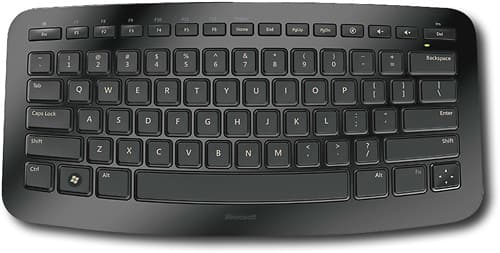
I'm trying to get myself on a daily writing routine, which has had mixed results so far. But if I'm going to take this seriously, ergonomics is something I should spend some time researching. Hell, even if I don't write a lot I spend so much time in front of a computer screen, I should pay a bit more tribute to getting my workspace right.
Concession one was that my screen should be at eye level, a bit of a problem when I'm using a tiny netbook to do most of my writing. But a wireless keyboard and any sort of box can fix that. (I also have a second solution which is working nicely in my bedroom, which is to use my television as my primary monitor, using it from across the room. I have to scale the font size way up, but looking say twenty feet away for extended periods of time is supposed to be easier on the eyes than looking say a foot away for similar amounts of time, so hopefully a screen eight feet away will be a little better as well. I'm not a doctor, a million doctors may be rolling their eyes at this right now, but it's not like my eyes have fallen out of their sockets or anything as a result either).
Okay, so I'm buying a keyboard, what keyboard? I'm not interested in those split super-ergonomic keyboards (see picture above - source). I've used them a little at work, not a fan. Honestly I feel like the biggest boon to my hands would be just making a point to type as gently as possible. Back when I wrote with a pen and paper like some kind of super-advanced caveman with access to advanced processing and mass production facilities, I noticed I wrote as if I thought the harder I clutched the pen the faster I would go. Not so. Buying better, smoother pens helped, but ultimately I had to keep reminding myself to go easier on my grip until I rewrote the habit.
Alternatively, I read one article on ergonomics that said just having multiple dissimilar keyboards that you switch between can help a lot. The type of injuries I'm trying to avoid here are repetitive stress injuries of course, and a bigger, smaller, or differently shaped keyboard could help reduce the repetition. So, want to know what kind of keyboard I bought? Spoiler alert, look at the title of this post!
I've been using the Microsoft Arc keyboard for a month now. Here is a random assortment of thoughts:
- It's wireless, but not Bluetooth? The lack of Bluetooth means 1) it uses an extra usb port, 2) I can't use it on my phone or tablet. 3) I'm fucked if I ever lose that dongle. Does Bluetooth have some engineering problems I'm unaware of? I'm pretty sure Bluetooth 4.0 makes it way easier to conform to their standards without paying for a license, or is that only for hobbyists?
- Bluetooth does have one downside for say streaming music as many devices don't have a dedicated Bluetooth chip, so using Bluetooth slows your wifi a bit, and using wifi can degrade your Bluetooth signal. That said, I doubt it applies too much to a keyboard, and even in music streaming it's a minor annoyance at best, I can always plug into a speaker's aux port if the data exchange is too vexing.
- Looking at the box, I just noticed it says that it works on Xbox too! Does that mean their refusal to use Bluetooth on the Xbox is why this keyboard isn't Bluetooth? If so, way to steer into a poor decision.
- It is not backlit, and the letters on the keys are off-white with a dull matte finish. Why? Why doesn't this shit ever end? And why me??? But seriously, why not use bright reflective white (yellow is better but might be annoying to some) letter decals out of the factory? Understand, I'm a touch-typist, largely. But I do look at the keyboard occasionally, and lower contrast keys make my mind pause for a second to discern my hand's proper position, even if my hands already know where they are. It's weird, but that's how it is. Even if they're not reflective, why in Great Scott's name are they dull grey? In the dimly lit room I'm typing in now it's really a bit of a strain to make them out. (I'm serious, not only is it a bit of a strain, it's really a bit. Not metaphorically, but really. A bit of a strain. So you know I'm drawing some lines in the mothereffing sand here).
- There are no separate directional keys, which I didn't notice at the time of purchase (I was more worried about the location of the CTRL key, which is in the right place, btw). There is a single four-way rocker key that acts as all four arrow keys. It's not as nice as dedicated keys, but it works, and smaller keyboards all make some sort of compromise to get all the keys we know and expect to fit in a uniform rectangle.
- There are also only six dedicated F-keys (F1-F6), the rest of the top row are Home, End, Page Up, Page Down, volume keys and Delete. You can use the Fn key to call up F7-F12 if you must. It doesn't affect my use in the slightest, F2 and F5 are the only two F-keys I really use.
- I don't know if the curved shape is easier on my hands or anything. I did notice I've been able to type quickly on it from the get go. And it is different from my other keyboards without being prohibitively so, so I think it fits the bill.
- All the keys cut off at a certain point if held down for too long. The arrow keys have about 159 "key sends" (according to my text editor) before cutting off and something like 129 sends for a random letter I just held down to test. I'm assuming they did some research and found the curved surface makes accidental presses more likely if you set the keyboard aside for a moment, or happen to set something like a magazine on it (on a flat keyboard the weight would be distributed equally over most of the keys, on this one some keys are naturally higher than the others). Doesn't matter too much, except the arrow keys cutting out are really annoying if you're trying to select a long bit of text, for example. Not a deal-breaker, but a minor annoyance.
- No adjustable angle. I know, most adjustable height tabs on keyboards are plastic and break really easily, they're mostly crap anyway and never seem to give enough angle. But being a human, I need to feel like I have at least a little bit of control over my environment, you know?
Above is a picture of my keyboard. I applied some reflective yellow stickers to increase the visibility of the keys. Note that this picture is taken with a flash, but it does highlight the difference between the stickers and the dull matte original labeling (which you can see on the top and bottom right corners of the keyboard). The original decals look okay in this picture, but consider the flash and the contrast ratio between the decal types. Imagine using this in low light. I wish manufacturers would realize that they don't even have to ship backlit keyboards, just make the key decals bright and reflective enough to be illuminated by a dim monitor. They really do make a difference.
I like the action, the keys are fairly quiet but springy. I might like a bit less resistance but that's probably because I'm more used to flimsy laptop keyboards. My real problem is the lack of Bluetooth---it means this device will stay at home when I travel, and a cheaper, backlit bluetooth keyboard will go with me, so I can break it out to continue work on my tablet if and when my laptop dies. A backlit bluetooth version of this keyboard would make me a rabid evangelist in spite of all other flaws, because the design and feel of this keyboard really is quite good.
By the way, another tip I saw on saving your hands if you type a lot, don't hit two keys with one hand. Yeah. So when you do CTRL+ something or SHIFT+something have one hand hit the Control or Shift keys and have your other do the other key, as I just didn't when typing them in caps. It's a hard habit to get into, because using the shift key is usually so fast I don't think about it until half a sentence later. Also, remember in your school's typing class how cool it was when you realized how many keys you could hit with one hand, or how far apart two keys could be and still be hit with one hand? Well I do, and apparently that was me flipping off the future. Conform to mediocrity, as I should have done! Conform! Also never do CTRL+ALT+DELETE unless you put a glass or something on the delete key, and don't spill your drink on the keyboard either. And don't sue me if you do. Also don't sue me if ergonomics ends up being less of a science than homeopathy.
Well heavens, my initiative to write more is working, look at all these words! Can you feel the power? Let me just make a note of this progress... Oh, it seems that on my list of activities, blog posts are considered to be borderline stalling and don't necessarily count as "productive behavior". Well isn't that just the shits? I blame you, Microsoft! And Google, you know what you've done!
Ok, I guess it's back to stalling in other online spaces.
-David
Friday, July 10, 2015
The more things change...
Did a power spike damage it? Is the power source petering out? I should maybe have tried a different image file than Lubuntu too, (I prefer Lubuntu. It's reasonably lightweight, and it ships with all the Windows shortcuts enabled by default---home key + e = file manager, home + d = show desktop, etc. When you get down to it I'm a man of simple yet specific tastes.) but after a certain point I'd put more time into it than I cared to and I wasn't going to try anything more. I did also Google and couldn't find any complaints about that particular image (obtained directly from the manufacturer's website) being faulty.
I turned on my old laptop. It's still working, still running Lubuntu, and I plugged in the new drive I'd bought to run off the Banana Pi. The permissions were still good, Samba is really easy to set up new shares with, there have been no problems. File transfer speeds are about the same as they were on the Pi, which honestly are still pretty underwhelming, averaging out at like 10 MB/s.
It uses a little more energy than the Pi (it is a pretty small laptop though), but I guess it's what I've been reduced to. Some weekend I'll try a little more troubleshooting with the Banana Pi and see what's up.
Switching back to my laptop does add some more features though. For one, Dropbox has builds for Linux but no for ARM processors (even though they have a fairly underwhelming app for Android ARM which doesn't do constant two-way sync). So it's an easy thing to sync my Dropbox and do daily encrypted backups, and then upload those backups to Google Drive or something, just as another backup*.
Anyway, just felt like throwing up a quick update.
-David
* I have 1TB storage free for probably another year or so on Google Drive but I won't use in place of Dropbox because its sync protocols are abhorrent, and seem to have been designed to discourage persistent syncing across multiple devices. I suspect they want to get people in the habit of only storing their files on Google's cloud, and forgoing local copies. Even with 1 Gbps Fiber internet that wouldn't sound more convenient or safer to me. But then again, I live in an imperfect world where when the power goes out, the internet goes out too and I'm left at the mercy of my laptop's battery and what files I've got stored locally. More evidence of Drive edging people towards cloud only is that the Google Nexus devices don't have microSD slots, as far as I've noticed.
It's also worth noting that the only reason my backups would be encrypted would be to keep Google from mining it all for more data. In principal I understand how it could benefit me as a consumer to see more ads that apply to my life (and less ads that merely waste my time), but that doesn't mean I won't prefer other options that aren't so voyeuristic, even if I have to pay for them. Such an ad system could be similarly effective by using things I consciously and willingly disclose, as opposed to their crawlers getting their feet in the door early and just setting their minds to desensitizing people to the creepiness of it all. But then again, if I give that demographic info away willingly, how can Google and Facebook make money selling it?
Monday, May 25, 2015
Daala and H.264
The insidiousness is this: h.264 is a decent codec, and free for most of us to use. So of course if we rip video, or edit home movies, we would probably save them in h.264. I would bet most home video files and torrent files are h.264. Blu-Ray video is also h.264, by the way. So the trick is, by making it free to users, they've helped to ensure that h.264 is what people will use. Therefore, anybody who wants to create an audio/video platform (be it a game console, phone, web site, set top box) would have to support h.264, and therefore would have to pay money to MPEG LE, LLC in license fees. (you could argue that you could have your web platform use whatever codecs you want, but then you'd lose CPU power, both because CPUs are commonly optimized for h.264 decoding, and because most source videos would be h.264, so you'd have to decode them anyway.)
And if you think about it, you can see why Apple and Google were all for it. Google has more than enough money to toss out to pay up for a license for Youtube, same with Apple and iTunes. But it also creates a nice little barrier for entry, preventing other similar sites from popping up and competing. I'm not sure how much it costs, or if it's by video or a yearly fee or what. It may in fact only be a nuisance fee that doesn't block anybody. (actually, there's a price breakdown here, it looks like an annual cost, around 14 cents a subscriber at one tier)
Most Linux distros don't include any non-free software in their official repos. As you can gather, it's not due to snobbery. It's because if they shipped non-free products like these decoders with their software they'd have to pay licence fees. It may be just slightly because of the most well-meaning snobbery, but mostly it's because of legal reasons, I'm sure.
The Xiph Foundation, the organization behind Ogg Vorbis and Opus, are now working on Daala (with Mozilla's help). Daala is the answer to h.264 and h.265---it's not finished yet (it'll probably take another year or so) but it already outperforms both of the aforementioned MPEG codecs. I should say though that by the graph in the video linked below it seems to only marginally outperform both. Don't expect magic, just be happy that this thing which is completely free is also superior to what others want you to pay for.
If you're interested in Daala, check out this video by Timothy Terriberry, explaining the choices they made in creating the video codec. It's an hour long but fascinating. My favorite part, his description of a invertible blocking filter. They can block up the video to make it easier to process, encode it, and then have the decoder deblock the video (inverting the previous blocking filter), preserving a lot of the information at a reduced CPU cost.
Another funny bit in the video, Mr. Terriberry explains that one of the ways to avoid patent infringement was to find something all other video codecs do, and simply not do that thing. There are four areas in which they deviated from the norm. One of them, Displaced Frame Difference, is so common that their technical writer inserted it into an early draft of their patent application on his own, assuming that since it's a video codec, it must use DFD.
One last note, the x.264 and lame mp3 encoders are both open source, and both considered by many to be the top of their fields. x.264 especially is thought to be the best optimized h.264 encoder out there. I can only imagine when Daala comes out, and these communities start optimizing it, I can't wait to see what happens.
Til then,
David
Friday, March 13, 2015
Yik Yik, UR, and how I would reply...
Been going through my rss feeds and saw this article on TechDirt. Basically some University of Rochester (NY) students are posting offensive things on Yik Yak. UR's senior legal council (Crummins) has sent Yik Yak a letter demanding they remove all offensive posts (in perpetuity) and deactivate the accounts of anyone who posts anything offensive. They also ask to be provided with:
Any information in Yik Yak’s possession or control, including but not limited to names, email addresses, IP addresses, phone identifiers or other information that would help the university identify those users.
As TechDirt reports:
Yik Yak’s FAQ indicates that it won’t be doing anything Crummins has requested. It responds – like most online services – only to actual legal documents like court orders, subpoenas and warrants
Which is good, but I’d do them one better. If I were them I’d email Crummins back and say:
Dear Sir:
We would like to inform you that we have taken your concerns and instructions to heart. As such, because we find your email so offensive we are deleting it immediately after sending this reply. Furthermore, we will be sending your IT department and your ISP demands that they de-activate your email account as to prevent you from offending anybody else.
Good day
It probably wouldn’t even make him think twice, but it might make them feel better.
David
Oops
I was going to write a quick reaction post on my phone, but forgot how shitty the Blogger app for Android is. No blockquote? Doesn't Google realize that 90% of blogging nowadays is quoting other posts?
Srsly Googs, get with it.
David
>Just in case, testing Markdown blockquote functionality.
Did it work?
Thursday, March 12, 2015
Abstract Studios now DRM-free on Comixology
Torn on whether or not to start Rachel Rising, because I strongly dislike reading ongoing comics, I'm absolutely a binge consumer. On the other hand, I've heard good things, I'd like to support it, etc. I'll probably start reading it soon.
David
PS I've still got no clue what's going on with Dynamite's catalog. Comics that were DRM-free on their second Humble Comic Bundle sale aren't DRM-free on Comixology. They are slowly expanding their DRM-free titles - most of The Boys is now DRM-free. What's going on, how did IDW (and many others) convert their catalog over so much faster than Dynamite?
Also can we start a letter writing campaign to Boom Studios asking them their stance and plans regarding DRM? They had a DRM-free Humble Comic Bundle as well but aren't participating in Comixology's DRM-free option. I sent them an email about it ages ago and never heard back. Hmmph.
Wednesday, March 4, 2015
Server/Streamer Dillemma Resolved
I tried a few different distros but couldn't (and still can't) get sound working across all applications on the Pi. Mplayer won't play sound, VLC will but won't play video. Some audio players worked, some didn't. I tried all the tricks: uninstalling Pulse, forcing audio through HDMI instead of the headphone jack, etc. No dice.
Ultimately I tried OMXPlayer, which is pretty cool. I wish the timeline seeking were a little more fine-grained but it's fine. The playback is really smooth and it looks great, better than any other player I got running. OMXPlayer was written for the Pi (I think) and it shows. The only issue is OMXPlayer is command-line only, so I added a desktop entry for OMXPlayer so it would play the file with a double-click, no typing required. The desktop entry I used was copied from this thread.
Other hitches not unique to the Pi: I forget over and over how big of a dick Ubuntu can be with external drives. If it's a thumb drive or SD card it usually allows any user to write to it, but a large hard drive is locked down and only root can write to it. Chmod and Chown don't work as they should, and strange workarounds always seem to be needed. This was my experience when setting up my old laptop as a file server too.
Also, Linux audio still seems to be where MS-DOS was at its height. I didn't have to mess with channels or IRQs or whatever but I might as well have. Not to mention the confusing overlap of interfaces. Do ALSA and Pulseaudio do the same things? Pulseaudio is the newer one and was supposed to replace ALSA, yeah? I don't really know, I seem to remember it being explained like that to me at one time. Audio and wifi were always the biggest issues for me to get working with Linux a decade ago (and video acceleration, but in that case if you didn't have it you probably never would so no tweaking was needed either way). I still remember the days when updating Ubuntu meant keeping my fingers crossed because wifi and audio were very likely to have been broken in the process.
And don't get me started on the problem of new versions of certain programs (or even the system itself) keeping old config files in their old directories but ignoring them, and you're supposed to know this somehow and seek out the new place to create or edit an identical config---once you realize the program has stopped working right, of course. Some programs have three or four copies of the same config file scattered around and it's a fun game of elimination seeing which file actually affects the program's behavior.
Wait, was I ranting on Linux or was I talking about my home media setup? Anyway, it works well, I'm very pleased. The Banana Pi isn't set up for transcoding, not that I think it could do anything heavy anyway, but with the Raspberry Pi I don't think I'll need any. It does worry me that I only have one working video player on the Pi, in my experience every video player has a few files it just can't play properly even though every other player can. Still, I think I'll be fine.
Now to start copying all the videos on my watch list over to my network drive.
David
Monday, March 2, 2015
OMG The Plot Thickens
Oh David, you simple fool. Here's why. Benchmark tests of the Raspberry Pi B+, the Pi 2 B, and a Banana Pi. The BPi has a gigabit ethernet port and a Sata hard drive port for much faster speeds. However, even a USB drive on the BPi was seeing twice the transfer speeds over a network then the Pi 2. So its settled, right? Buy a BPi, set up a file server, plug it inso my tv and play media off the network folder it hosts.
Hahahahaha, nice try though!
The Banana Pi and Banana Pro do not have proper hardware acceleration because of the Mali GPU chipset’s lack of documentation so it is unknown if its full graphics potential will ever be unlocked for media center tasks.Wah-wah. So where does that leave us? A few people chime in to say that the Banana Pi is good for media serving, and the Raspberry Pi 2 is good for media streaming. In other words, the BPi is a good file host, and the Pi2 is a good player.
It occurs to me that it's not too ridiculous to do this setup:
-BPi with external hard drive attached, plugged directly into my router. Network share all set up.
-Pi2 set up and plugged into television, streaming media off of the BPi.
Seems a bit ridiculous, like overkill, but look at it this way: My Alienware uses 10-27 Watts, depending on what it's doing. A Pi2 and a BPi would use around 4 watts apiece (depending on what you're doing and what's plugged in). So 8 watts, that's still a large drop in power consumption Ordered online they'd both be about $40 with shipping and everything. I already have HDMI cables and 2 amp USB chargers and all that. So $80 to have a small, quiet and efficient media server/media streamer?
I'm thinking about it. I am.
David
Brief (HA!) Aside - why Pi over laptop
- Low power usage. The power savings of using my laptop over a desktop are huge. Using a Pi over my laptop would probably be a similar order of power savings.
- My laptop has a fan, it runs a lot, it makes noise. Not a big deal, but something to consider.
- The Pi has better support. My laptop is an Alienware M11x, a great computer for gaming on at the time because there ware a ton of other enthusiasts with an identical device trying to wring out as many frames per second as possible, I could crib their settings and save myself the hours of testing. Unfortunately the Linux support isn't to great. A lot of people run Linux on it, but I don't see anyone having HDMI audio working on my model, the resolution is kind of borked, I have to disable the laptop's screen to get full screen video to play right on my tv. The Raspberry Pi has an army of people doing al sorts of cool things, it's very well supported, there are a ton of custom images for it.
- Smaller package. The Pi takes up less space. It should fit nicely under my TV, actually between the screen itself and the stand. Of course then I plug a big bulky HDD into it, but that's another issue entirely.
Given the price it seems win-win. I'm going to do some research on its file serving reliability before I make any decisions though.
Til then,
David
If only Chromecast and Roku would meet in the middle...
First let's look at the Roku. It's a concept many people are familiar with, a set-top media player, shrunken down into a self-contained HDMI stick, powered by USB. It can play almost anything but avi files. It can run apps (it calls them "channels"), it has a dedicated remote control and you can also control it with Android or iPhone apps. Using it you can play files from over the internet or from your home network on your television.
The Chromecast is also an HDMI stick. It has no remote control. You can't load any apps on it. What you can do is load apps onto your Android phone or Chrome browser that will let you stream content to your television from either of those devices. It's very cool and it solves many permissions issues. No network share or media server required, just play the file locally in a Chromecast compatible player and send it to your TV.
Except, here's the problem: Chromecast doesn't support mkv files (or avi files). Why I don't know. You see, if I transcode a DVD or Blu-Ray to play on another device it's going to be contained as a mkv. It's not even for ideological reasons, it's for functional reasons. I rip with all audio and subtitle tracks left alone, and mkv supports the most number of tracks. It would be silly to use mp4 only to switch to mkv on those few files that need it.
Anyway, this makes the Roku stick a more obvious choice, but then we lose the convenience of simply "casting" media. For a Roku stick, I'd need to have a way to make whatever file I wished to view available over the network. Either a media streamer or a file server.
I will admit, the Chromecast was a bit hard to wrap my head around at first, seeing as how you can't put any apps on it, it's essentially a leech that requires a phone or PC to serve as host. The Roku is app-enabled media box, but you can't send a file to it on the spur of the moment, you have to copy it to a server or share it on your network.
I can set up a workaround, setting up a media server that transcodes my mkvs on-the-fly to something the Chromecast can use, but that kind of defeats the purpose, right? I mean, might as well get a Roku stick then. Also, I'm not sure how I'd play them on my Chromecast. Play the transcoded stream off the server via my phone and then forward that stream to the Chromecast? Since the Chromecast doesn't have a remote or apps I can't send it directly to the media server to fetch the video, it still needs an intermediary device. Yeah, it's not as clean and simple as it could be, is it?
I would buy one of the new Raspberry Pi 2 B models and use it for a media server. I mean it's pretty much capable of acting as a desktop computer, and it costs the same price as a Chromeast (bit bigger and bulkier though). That means I could also set it up as a new file server and retire the laptop. Unfortunately it just came out a month ago and is hard to get hands on. But honestly, since I've already got a file server running it wouldn't be too big of a bother to just copy video files to before I play them... Of course, audio over HDMI doesn't work, but I do have some nice-ish speakers and a sub I could plug in. Maybe buy one of those Logitech K400s with the trackpad on the side.
You know what, running all this through my head, I see a simpler solution. Maybe I'll move my file server (an old laptop) to my tv, plug it in via HDMI. I can copy videos to it when I need to and play it from there, no transcoding required. There, does everything always have to be so hard? Of course, it's a PC so HDMI audio will be spotty, I do have decent speakers and a sub I can run it to though.
Of course looking at Amazon there are PI 2s available in kits. So pay $25 extra, get a case (which I would have wanted) a PSU, and an HDMI cable. Then I could mothball my old laptop again and just use the PI for all my serving and media playing needs. I'll think on it.
Til then,
David


